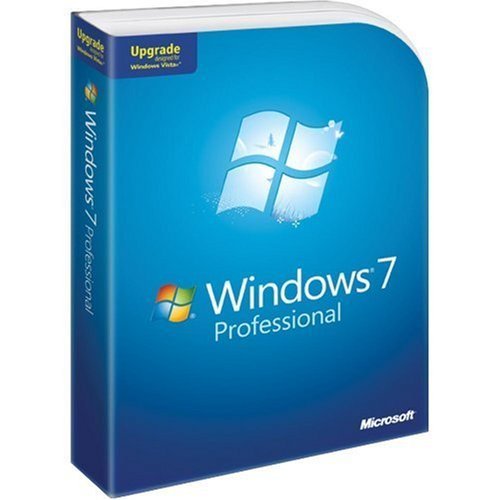How to Download and Install USB 2.0 Video Capture Device Driver on Windows 7
If you have a USB video capture device, such as an EasyCap or a StarTech card, you might want to use it on your Windows 7 computer to record video from an analog source, such as a VCR or a camcorder. However, you might encounter some issues with the driver compatibility or installation. In this article, we will show you how to download and install the USB 2.0 Video Capture Device Driver on Windows 7 using the system-supplied driver or the manufacturer’s driver.
Using the System-Supplied Driver
Windows 7 comes with a built-in driver for USB Video Class (UVC) devices, which are devices that comply with the UVC specification and do not require a proprietary driver. The UVC driver is a Microsoft-provided AVStream minidriver that provides driver support for USB Video Class devices. If your device uses UVC, you do not need to supply your own driver. Instead, the device works automatically with the system-supplied driver.
To use the system-supplied driver, follow these steps:
- Connect your USB video capture device to your computer’s USB port.
- Wait for Windows to detect the device and install the driver automatically. You might see a notification that says “Installing device driver software”.
- When the installation is complete, you should see a message that says “Your device is ready to use”.
- Open your preferred video recording software, such as Windows Movie Maker or VLC Media Player, and select your USB video capture device as the video source.
- Start recording your video.
Using the Manufacturer’s Driver
If your device does not use UVC or if you encounter any problems with the system-supplied driver, you might need to download and install the manufacturer’s driver for your USB video capture device. The manufacturer’s driver might offer more features or better compatibility than the system-supplied driver.
To use the manufacturer’s driver, follow these steps:
- Go to the manufacturer’s website and find the driver for your USB video capture device model. For example, if you have an EasyCap device, you can go to http://www.ezcap.tv/ and download the driver for your device. If you have a StarTech card, you can go to https://www.startech.com/en-us/faq/video-capture-cards-marvell-install-windows-7810 and follow the instructions there.
- Download the driver file and save it on your computer.
- Right-click on the driver file and select “Properties”.
- Go to the “Compatibility” tab and check the box that says “Run this program in compatibility mode for”. Then select “Windows 7” from the drop-down menu.
- Click “OK” to apply the changes.
- Double-click on the driver file and follow the on-screen instructions to install the driver.
- Restart your computer if prompted.
- Connect your USB video capture device to your computer’s USB port.
- Open your preferred video recording software and select your USB video capture device as the video source.
- Start recording your video.
Troubleshooting Tips
If you still have problems with your USB video capture device on Windows 7, here are some tips that might help:
- Make sure that your operating system is up to date and that you have installed the latest service pack.
- Make sure that your USB video capture device is compatible with Windows 7. Check the manufacturer’s website for more information.
- Make sure that you have connected your USB video capture device to a USB 2.0 port on your computer. Some devices might not work well with USB 3.0 ports.
- Make sure that you have selected the correct video format and resolution for your device and your recording software. Some devices might not support all formats or resolutions.
- Make sure that you have enough disk space and memory on your computer to record and save your video.
- If you have any other USB devices connected to your computer, try disconnecting them and see if that improves the performance of your USB video capture device.
- If you have any other video capture devices installed on your computer, such as a webcam or a TV tuner card, try disabling them and see if that resolves any conflicts with your USB video capture device.
Conclusion
USB video capture devices are useful tools for recording video from analog sources on your Windows 7 computer. However, you might need to download and install the appropriate driver for your device to make it work properly. You can either use the system-supplied driver or the manufacturer’s driver, depending on your device and your preferences. In this article, we have shown you how to download and install the USB 2.0 Video Capture Device Driver on Windows 7 using both methods. We have also provided some troubleshooting tips in case you encounter any problems with your device. We hope that this article has helped you to record your video successfully.
Conclusion
USB video capture devices are useful tools for recording video from analog sources on your Windows 7 computer. However, you might need to download and install the appropriate driver for your device to make it work properly. You can either use the system-supplied driver or the manufacturer’s driver, depending on your device and your preferences. In this article, we have shown you how to download and install the USB 2.0 Video Capture Device Driver on Windows 7 using both methods. We have also provided some troubleshooting tips in case you encounter any problems with your device. We hope that this article has helped you to record your video successfully.
https://github.com/confcorcepu/mpx/blob/master/legacy/[How%20To]%20Play%20NES%20roms%20on%20PS2%20using%20ULaunchELF%20over%20USB%20A%20Detailed%20Guide%20for%20the%20Best%20Gaming%20Experience.md
https://github.com/totiburggrous/javascript-datastructures-algorithms/blob/main/examples/Invata%20Engleza%20Fara%20Profesor%20In%2021%20De%20Zile%20Secretele%20Unui%20Curs%20De%20Engleza%20Online.md
https://github.com/0inrasconsro/foxr/blob/master/src/api/Oxford%20Aviation%20Atpl%20Systems%20Cbt%2069%20Everything%20You%20Need%20to%20Know%20About%20Airframes%20Instruments%20Navigation%20and%20More.md
https://github.com/enedalis/ugo-compiler-book/blob/master/js/Ken%20Follett%20Les%20Piliers%20De%20La%20Terre%20Epub%20Gratuit%20Dcouvrez%20luvre%20monumentale%20de%20lauteur%20%20succs.md
https://github.com/propinteoga/apollo-backend/blob/main/cmd/Kv%20Ladder%20Builder%20Software%20Crack%20REPACK%20Tutorial.md
https://github.com/8quemulitmu/project-based-learning/blob/master/.github/How%20to%20Install%20and%20Use%20ActiveFaxVersion5Crack%20on%20Windows%20and%20Unix.md
https://github.com/inmerVfulbo/website-templates/blob/master/mentor-free-html5-bootstrap-coming-soon-template/Sigershaders%20V%20Ray%20Material%20Presets%20Pro%202.5.16%20for%203ds%20Max%20The%20Ultimate%20Collection%20of%20Materials%20for%20Professional%20Artists.md
https://github.com/resherOadgi/FEMU/blob/master/block/ArchshadersVol3ForVrayFreeDownload%20Learn%20the%20Secrets%20of%20Professional%203D%20Rendering%20with%20Evermotion%20Archshaders%20Vol.%203.md
https://github.com/7confdiaOfenze/AFFiNE/blob/master/.codesandbox/Leveld%20767%20Fsx%20Crack%20Torrent%20Fly%20the%20Boeing%20767%20with%20HD%20Graphics%20and%20Sound.md
https://github.com/0alriomasgo/strawberry/blob/master/src/equalizer/Magic%20Retouch%20Pro%204.0%20!!LINK!!.md
86646a7979